Searching For A Known Address Is Like Calling Information For A Known Phone Number
Searching For A Known Address Is Like Calling Information For A Known Phone Number
It amazes me how often I hear of someone typing a known address into a search engine to find it. That's an extra step that is just not needed.
Let's say a person uses Google as their home page. A typical browser window may look like this:
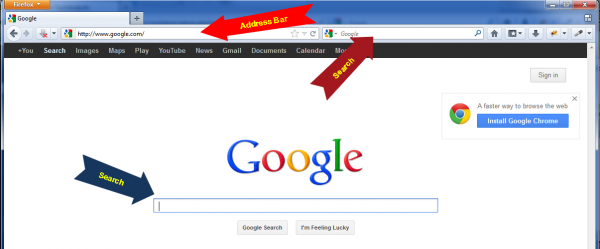
If you know the address of a site, enter it into the address bar (denoted by the bright red arrow). If you don't know the address, enter it into the search (denoted by the blue arrow) and let the search engine try to find it for you.
Some browsers have an additional search bar (denoted by the dark red arrow). You can use this as an alternative to going directly to the search engine's website, allowing you to search starting from anywhere on the web. Other browsers have a combined address/search bar at the top rather than two different areas at the top.
The short of it is, though, when you know the address, just type it into the address bar and save having to go through the search results. It really is no different than calling information and asking to be connected to a known phone number.
<<-- Back to Technically Speaking - Our Blog Email to a friend
